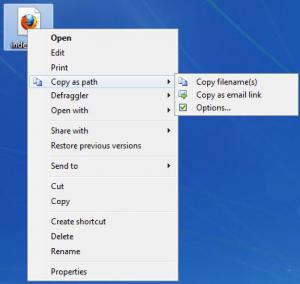CopyPathMenu
4.0
Size: 640 KB
Downloads: 5158
Platform: Windows (All Versions)
CopyPathMenu, a shell context menu, comes in handy when you need to copy the path to a file, like for example “C:Program FilesMartinStoeckliCopyPathMenureadme.html” which is the path of the ReadMe file for the aforementioned CopyPathMenu application. The application actually puts a “Copy as path” entry in the right click context menu that easily lets you copy the path to that file.
The CopyPathMenu installation file is 1.5MB in size, so getting it off the web and onto your computer will only take a moment. Clicking through the setup wizard that helps you install CopyPathMenu will not take much of your time either. Overall, it is a simple process that takes little time to complete. It must be mentioned here that CopyPathMenu can be used on 32 as well as 64-bit Windows editions. Support for 64-bit operating systems was introduced with version 4.0.
As mentioned above, CopyPathMenu is a shell context menu. This means that when you right click a file, say the application’s own ReadMe file, you will notice a “Copy as path” option in the right click context menu. There are three options in the CopyPathMenu menu: Copy filename(s), Copy as email link, and Options. From the aforementioned Options menu you can select what CopyPathMenu does when you click Copy filename(s) or Copy as email link.
You can use CopyPathMenu for free for as long as you want. That’s right, the application is freeware.
Easily copy the path to a file from the right click context menu with CopyPathMenu’s help.
Pros
CopyPathMenu works with 32 and 64-bit Windows editions; getting up and running will take little time. From the right click context menu you can copy a file’s path. Adjust CopyPathMenu’s behavior from the Options menu. CopyPathMenu is freeware.
Cons
None that I could think of.
CopyPathMenu
4.0
Download
CopyPathMenu Awards

CopyPathMenu Editor’s Review Rating
CopyPathMenu has been reviewed by George Norman on 10 Oct 2012. Based on the user interface, features and complexity, Findmysoft has rated CopyPathMenu 4 out of 5 stars, naming it Excellent